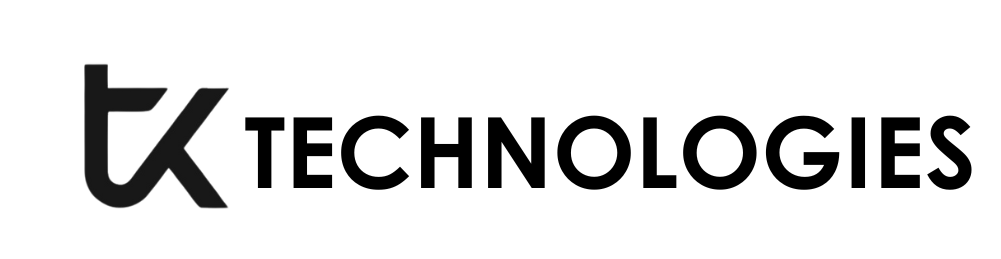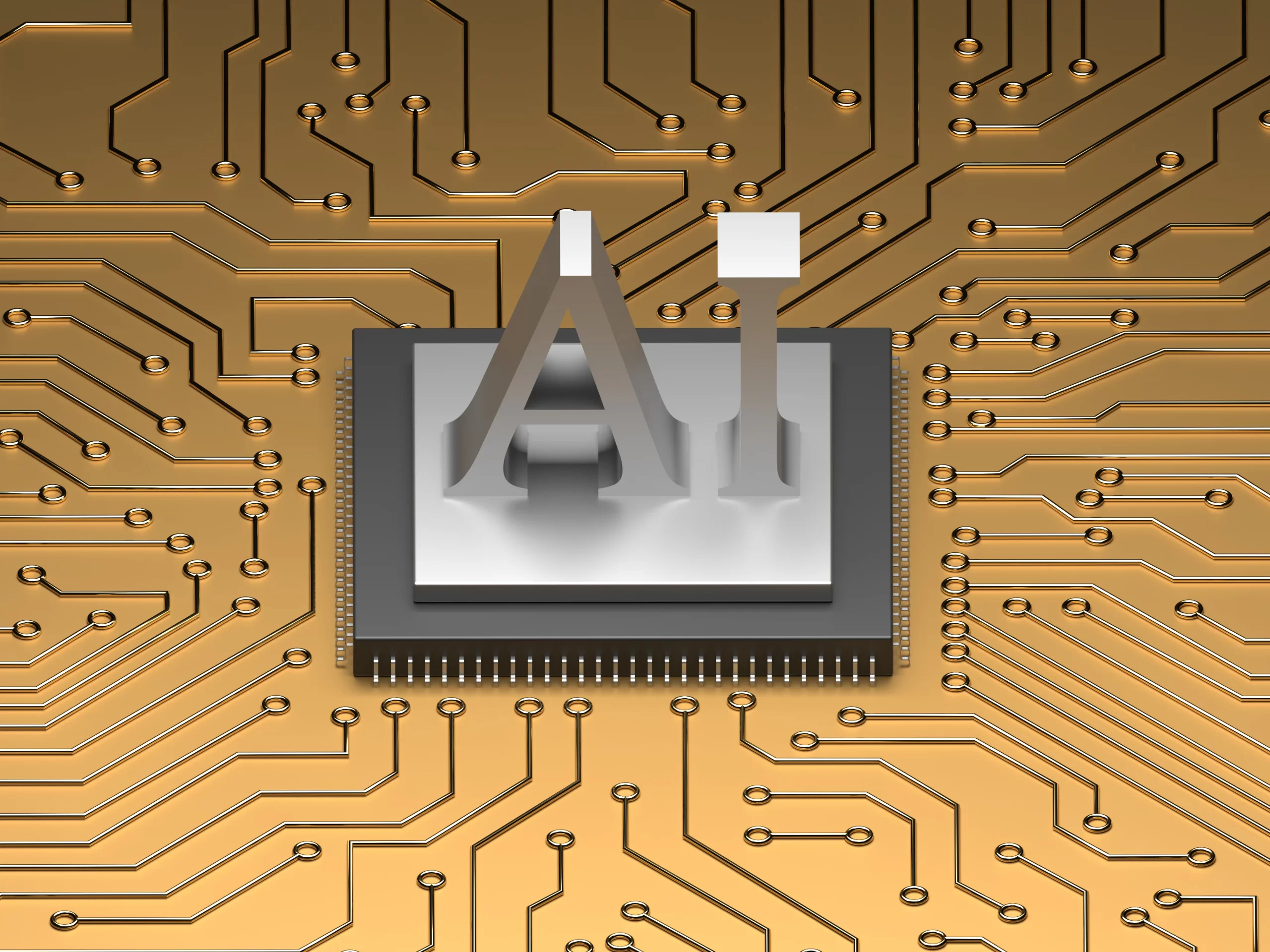In an era where productivity and efficiency are paramount, having a custom AI assistant can significantly enhance personal and business workflows. The GenAI Swarm Engine, a powerful tool that combines Generative AI with swarm intelligence, offers an intuitive and effective way to build your own AI assistant tailored to your specific needs. This step-by-step guide will walk you through the process, highlighting the ease of use and practical benefits of creating your own AI assistant.
Step 1: Define Your AI Assistant’s Purpose
Before diving into the technical setup, it’s crucial to clearly define what you want your AI assistant to do. This could range from managing your calendar, sending reminders, handling emails, providing customer support, to automating repetitive tasks. Having a clear understanding of your goals will help you make the most of the GenAI Swarm Engine’s capabilities.
Step 2: Set Up Your GenAI Swarm Engine Account
To get started, you need to set up an account with the GenAI Swarm Engine. Visit the official website, sign up for an account, and choose the plan that best suits your needs. Once you have your account, you’ll gain access to the dashboard where you can manage your AI projects.
Step 3: Gather and Prepare Your Data
The effectiveness of your AI assistant depends on the quality of data it is trained on. Collect and prepare the data relevant to your assistant’s tasks. This might include:
- Email archives for email management
- Calendar entries for scheduling
- Frequently asked questions for customer support
- Documents and files for information retrieval
Ensure your data is well-organized and formatted for easy processing by the AI.
Step 4: Configure the GenAI Swarm Engine
With your data ready, log into your GenAI Swarm Engine dashboard and start configuring your AI assistant. Here’s how:
- Create a New Project: Click on the “Create New Project” button and name your project.
- Select Templates: Choose from a variety of pre-built templates that match your assistant’s purpose, such as “Email Manager,” “Scheduler,” or “Customer Support Bot.”
- Import Data: Upload your prepared data into the project. The GenAI Swarm Engine supports multiple data formats, making this step straightforward.
Step 5: Train Your AI Assistant
Training your AI assistant involves feeding it data and allowing the AI to learn from it. The GenAI Swarm Engine simplifies this process with automated training algorithms:
- Data Annotation: Annotate your data to highlight important elements your AI needs to understand, such as identifying dates in calendar entries or tagging customer inquiries.
- Model Training: Initiate the training process. The GenAI Swarm Engine’s AI swarms will process your data, learning patterns and developing responses based on your annotations.
- Testing: After training, test your AI assistant with sample tasks to ensure it performs as expected. Make adjustments to the training data and retrain if necessary.
Step 6: Customize Responses and Behavior
Once your AI assistant is trained, you can customize its responses and behavior to align with your preferences:
- Response Templates: Create templates for common responses. For instance, for a customer support bot, draft responses for frequently asked questions.
- Behavior Rules: Set rules for how the AI should behave in different scenarios. For example, configure your assistant to prioritize urgent emails or flag important calendar events.
- Personality Settings: Personalize the tone and style of your AI assistant’s interactions to match your brand voice or personal preference.
Step 7: Deploy and Integrate
With your AI assistant configured and trained, it’s time to deploy it:
- Integration: Integrate your AI assistant with your existing tools and platforms. The GenAI Swarm Engine supports integrations with popular email services, calendar apps, CRM systems, and more.
- Deployment: Deploy your AI assistant on your chosen platforms. This could be as simple as adding a chatbot to your website or setting up an email filter.
Step 8: Monitor and Improve
After deployment, continually monitor your AI assistant’s performance:
- Performance Analytics: Use the GenAI Swarm Engine’s analytics tools to track the effectiveness of your AI assistant. Look at metrics such as response accuracy, task completion time, and user satisfaction.
- Feedback Loop: Collect feedback from users to identify areas for improvement. Regularly update and retrain your AI assistant to keep it performing at its best.
Practical Benefits of Your Custom AI Assistant
Creating a custom AI assistant with the GenAI Swarm Engine brings numerous benefits:
- Increased Efficiency: Automate repetitive tasks, freeing up time for more important activities.
- Enhanced Productivity: Manage schedules, emails, and data more effectively.
- Improved Customer Service: Provide instant and accurate responses to customer inquiries.
- Personalized Interaction: Tailor the AI assistant’s behavior and responses to meet specific needs and preferences.
Conclusion
Building a custom AI assistant with the GenAI Swarm Engine is a powerful way to enhance productivity and streamline workflows. By following this step-by-step guide, you can create an AI assistant that meets your unique needs, leveraging the advanced capabilities of GenAI and swarm intelligence. Embrace the future of automation and see how a custom AI assistant can transform your personal and business productivity.